
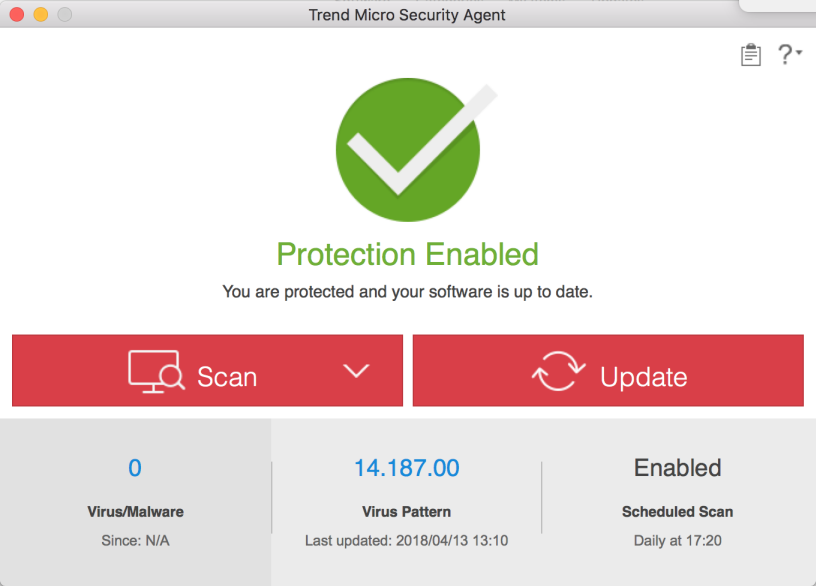
- #UNINSTALL TREND MICRO SECURITY AGENT WITHOUT PASSWORD HOW TO#
- #UNINSTALL TREND MICRO SECURITY AGENT WITHOUT PASSWORD SERIAL NUMBER#
- #UNINSTALL TREND MICRO SECURITY AGENT WITHOUT PASSWORD SERIAL#
Once the PC is booted to Safe Mode, try changing the registry value, restart the computer and uninstall Trend Micro. Section From Settings in the article Start your PC in safe mode in Windows 10. Its network-neutral architecture supports managing networks based on Active Directory, Novell eDirectory, and. It provides Software Deployment, Patch Management, Asset Management, Remote Control, Configurations, System Tools, Active Directory and User Logon Reports. If you are unable to change the registry value, you may want to boot the computer into Safe Mode and then try changing the registry. Desktop Central is a Windows Desktop Management Software for managing desktops in LAN and across WAN from a central location. Once there, on the right pane, double click onĪllow Uninstall and change the value to 1.Ĭlose registry editor and try uninstalling HKEY_LOCAL_MACHINE\SOFTWARE\Wow6432Node\TrendMicro\PC-cillinNTCorp\CurrentVersion\Misc Windows Logo key + R, to open Run dialog box. Then, you can restore the registry if a problem occurs. For added protection,īack up the registry before you modify it. Therefore, make sure that you follow these steps carefully. However, serious problems might occur if you modify the registry incorrectly.
#UNINSTALL TREND MICRO SECURITY AGENT WITHOUT PASSWORD HOW TO#
Important this section, method, or task contains steps that tell you how to modify the registry. If using the Dianostic Toolkit doesn’t work, we might have to modify the registry to uninstall it. The steps mentioned in the section How to uninstall your Trend Micro Security program using the Diagnostic Toolkitįrom the article Uninstalling Trend Micro Security software on your Windows™ PC. I would suggest you to try uninstalling Trend Micro using the Diagnostic Toolkit provided by Trend Micro. Uninstall using Trend Micro Diagnostic Toolkit: Since you do not remember the password for it, let us try the methods mentioned below and see if that helps: I understand that while upgrading from Windows 7 to Windows 10, you are asked to uninstall Trend Micro OfficeScan. I’ve been trying to get rid of the trend stuff for an AGE.Thank you for writing to Microsoft Community Forums. Man this is the most helpful thing of the day. To “Uninstalling Trend Micro without the password”
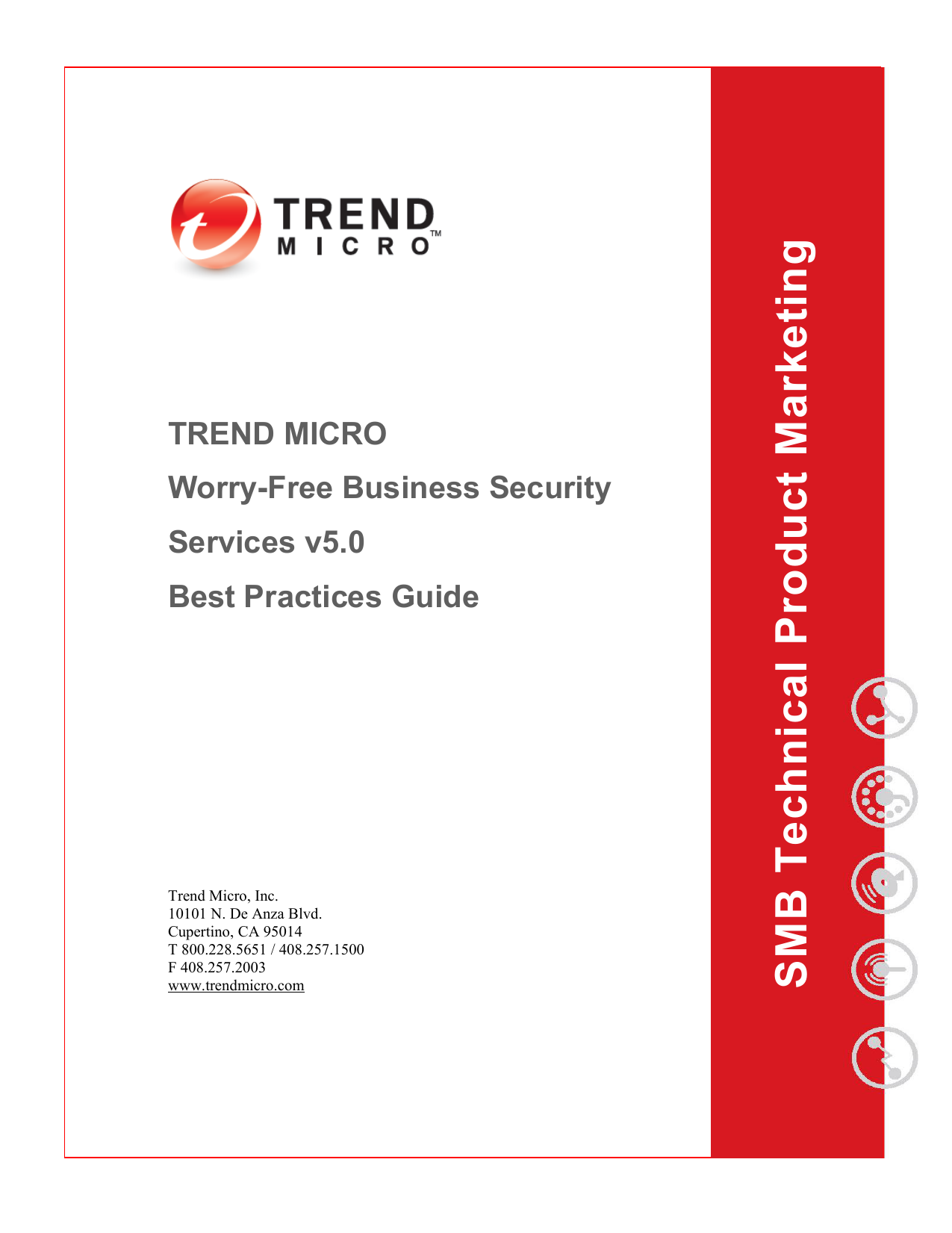
You can follow any responses to this entry through the On Wednesday, February 3rd, 2010 at 19:49 and is filed under techsup, work. Nobody who’s needed this information has been able to find it, because inevitably their search is phrased around not having that password.

He helpfully emailed me the link, and here it is.įull marks to the company for the phone support, but the reason I couldn’t find that page in the first place is because nowhere on it does it have the word “password”. I mentioned to him the trouble I’d had in finding out how to do this, and he said it’s actually on their website, plain as day for anybody to read. Exactly what I (and probably you googlers) needed. It provided a very simple GUI with a button to uninstall all Trend products from the PC without requiring the password.
#UNINSTALL TREND MICRO SECURITY AGENT WITHOUT PASSWORD SERIAL#
I said I didn’t have the serial number, but went on and explained my problem to him.įar from refusing to help me without that little bit of information (I’ve been hung up on by tech support from other companies for not precisely following their rulebook), the fellow immediately latched onto the problem and told me to Start -> Run -> tissuprt, which is a kind of maintenance program for Trend products.
#UNINSTALL TREND MICRO SECURITY AGENT WITHOUT PASSWORD SERIAL NUMBER#
The guy I spoke to asked for my name and the serial number of my product. I’d long considered this a last resort for any problem, but was pleasantly surprised with the outcome. After some fruitless googling, I gave up and called Trend Micro Australia for help. The only problem was someone’d helpfully password-protected Trend, and nothing could be done without the magic word. The content of this website is licensed under a Creative Commons License.Ī customer at work wanted me to take Trend Micro Internet Security off his PC.


 0 kommentar(er)
0 kommentar(er)
